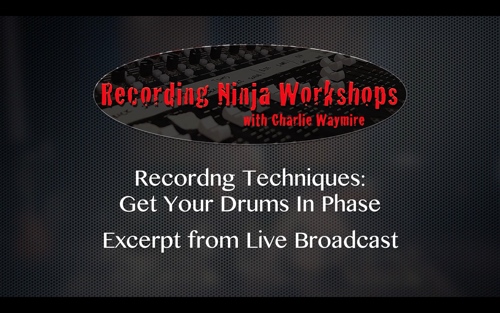It’s time to talk about your bottom….bottom end that is!
The kick and snare sound you record can really define your overall drum sound and getting it right is super important. Not just recording the kick but actually getting a sound that works for the song.
To do that we need to have a good understanding of how a microphone reacts inside the drum. I’m talking about mic placement.
Does your sound need to have more click? Does it need more low end? Does it need to be tight and focused? These are questions you need to answer BEFORE you attempt to capture your perfect kick sound.
By the way when I’m talking about “click” and “low end” I’m not talking about using eq. I’m referring to mic placement and getting that as right as possible and then utilizing eq. If you take the time to get the mic placement to capture the most sound possible then using eq with make that even better.
If you rely on eq to make up for bad mic placement you will often end up with a less than optimal kick drum sound.
Bottom line is it’s best to take some time to experiment with the mics that you own to learn how they capture the kick. I promise you the more you know about your mics the better support your kick drum will be for your music.
Anyway enough of me blabbing! Let’s get to the video.
Happy recording,
Charlie