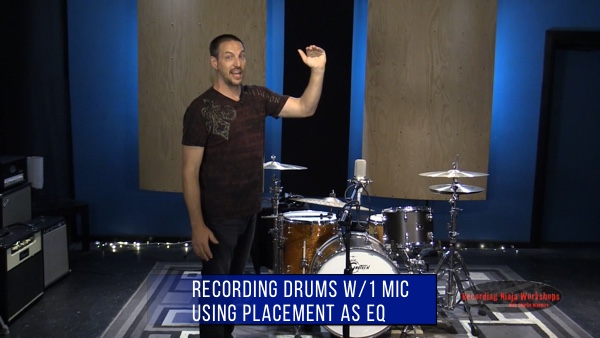Using a wall for Drum Room Miking
I LOVE experimenting with drum room miking. I also love finding techniques that can work in any room, provide some extra vibe and give me extra options during mix down. That to me is a win win!
In our last window we used an amp to create a vibey room sound but in this video we’ll use a wall!
One technique (or trick if you will) that I have used for a long, long time is miking the wall. Yes, miking the wall!
My mic of choice for this is the ubiquitous SM57 and by placing the mic as close to the wall as possible, so a business card can barely fit between the wall and the mic, the 57 is turned into a boundary mic. The 57 is already filtered on the top and bottom by nature and the wall tends to add to that.
I like this because that can help soften the cymbals a little as well as smearing the transient in a really cool way. This is what allowed me to get a “room sound” in my old studio that was pretty small and didn’t actually sound great. Add a little compression and you can get some real excitement out of this one microphone!
Now every room is different. As always I highly recommend experimenting in your room to find the best placement. And don’t forget the floor is a wall too!
Check out the video below and let me know how this works for you!
Happy recording!
Charlie
Ultimate Studios, Inc is a full service recording studio, mixing studio and band development resource located in Los Angeles, CA.
Panorama City, CA 91402
recording studio los angeles, north hollywood, van nuys,
recording, mixing, mastering, video production, web development, SEO, rock recording studio
https://www.instagram.com/ultimatestudiosinc/
http://www.Facebook.com/ultimatestudiosinc
Twitter: URStudioinc
We believe EVERYONE deserves great sounding music!
Ultimate Studios, Inc is a boutique production facility for artists and bands to collaborate, create, and record.
Led by Producer/Engineer Charlie Waymire, our team assists artists through the entire creative process including recording, mixing, mastering, and video production.